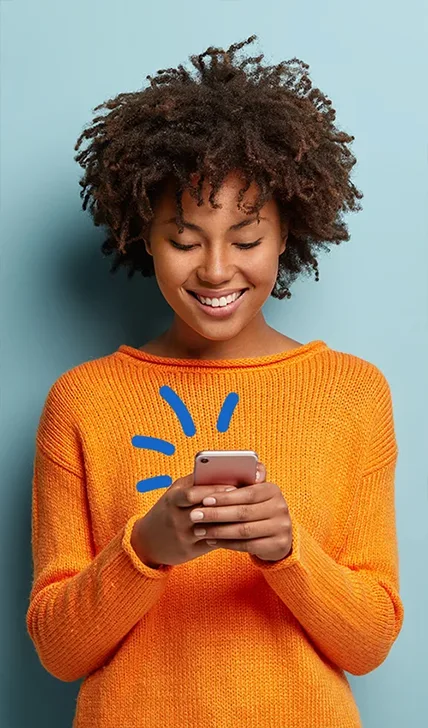These days, everything’s happening on the Internet and it’s becoming more difficult to keep up with online competition. Globally, the majority of searches are conducted on Google. For the sake of your company’s visibility, we’re going to talk to you about Google My Business, a tool that Google created several years ago. Specially designed for professionals, this platform has become an essential for your SEO.
What is Google My Business?
Also, known by its acronym GMB, Google My Business is Google’s local SEO tool. It allows search engine users to access all the contact details of listed companies.

This free and easy tool gives businesses the option to manage their online presence on both Google search results and on Google Search and Maps. Once your listing is complete and all your information is filled in, your clients will have an easier time finding you.
Why should I create a GMB page for my company?
You have everything to gain.
A GMB page lets you give your clients all your latest information as you
benefit from optimized visibility on the Internet’s most popular search engine.
More than anything, it’s an opportunity to boost your SEO,
as well as an excellent practice if you’re looking to improve your customer
relations. All this to say, the platform
offers far more than improved SEO.
With Google My Business, the possibilities are continually expanding. You can add videos and even give virtual tours with the Business View tool. You can also post messages, known as Google posts, that let you interact with your clients.
Another good reason to opt for Google My Business lies in its simplicity. If you’re worried about getting lost in the platform, don’t worry, it’s quite simple. The platform also offers access to potentially useful statistics. Using the same principle as Google Analytics, Google My Business analyzes the behaviour of Internet users, recording stats like the way they interact with your listing, number of views, number of clicks and their location.
And your GMB listing is where people can find your customer reviews, which these days, have a significant influence on your prospects’ decisions.
How do I optimize a GMB listing?
Include all relevant information
When you create your GMB listing, you’ll need to provide a
base level of information. An optimized
GMB page will have a greater chance of appearing high in search results,
especially locally. To make sure your
page is as complete as possible, we recommend that you fill in all the
requested information. This means:
- Your phone number
- The URL of your website
- Your company address
- A brief presentation of your services
- Your business hours
- Your logo
Google also gives you the option to illustrate your page by adding photos of your business. This lets Internet users get a better picture of your company so they can recognize it more easily.
Publish your address
The address you provide on your GMB page needs to be precise
and accurate. Though it might seem obvious, a mistake can happen quickly and
make you look bad. With Google My
Business, your company will appear on Google Maps. If you have the right address, your clients
will easily be able to use Google Maps to find you. If it’s listed at the wrong address, you
won’t be able to build trust with your Internet users and they may end up
checking out the competition. Because of
Google Maps’ SEO, Internet users will land on all your company’s information.
If you can’t provide an an exact address for your clients,
you can still indicate your customer catchment area by specifying the city or
neighbourhood you serve. This might make sense if your business activity takes
place exclusively via delivery or if you travel to your clients’ homes.
Google Posts
Since 2016, Google has offered companies the option to directly contact Internet users via Google Posts. You can post short articles of different formats and these can be used in a variety of situations.
- For example, you can advertise promotions or sales.
- You can highlight your new arrivals or any product.
- You can give your company’s news.
- You can promote upcoming events.
Just choose your message and an image to go with your post and
you’re off to the races. Google also
offers the option to add a call-to-action button to your posts, leading
Internet users to the page of your choice.
This new feature will let you attract even more attention to your company.