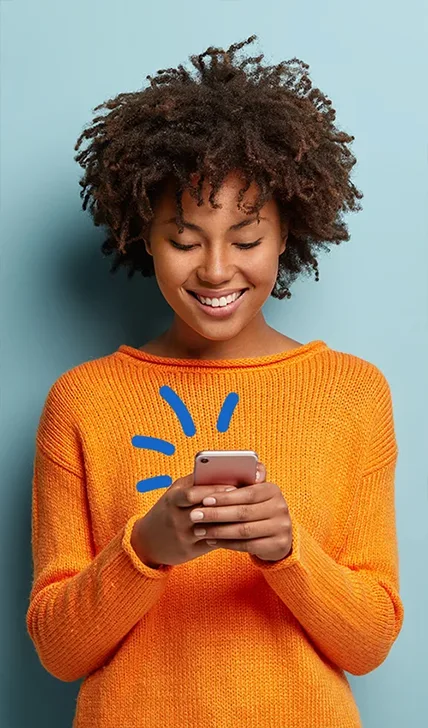Popularized in the 2000’s, the term “user experience’ can be difficult to understand and define. Even so, it is still important to keep the concept in mind as you build your website. To help you out, here’s our definition, along with our best tips and tricks on how to improve the user experience on your website.
What is the User Experience?
Also known as UX, the user experience aims to describe how a user feels when they interact with an interface. UX design entails planning and designing your website in a way that offers your Internet users the best experience possible. The goal lies in offering a clear and effective customer journey that’s centered around the client’s expectations, and not the company’s. In short, the customer comes first.
When you improve the user experience on your website, you will automatically see results. Simplicity and high performance for your readers translate into huge benefits for your company. As you make your website easier to navigate and clear any potential obstacles, you are building a relationship of trust with your clients. If they enjoy the customer and purchase experience, they will be more likely to become attached to your brand and simultaneously become more loyal.
So check out these 5 tips for creating the ideal user experience for your audience.
1- Create simple web pages
Your pages need to be understandable at first glance. Be careful not to overload your pages with non-essential colours, animation and features that could hinder your readers from grasping the information on your page. Don’t be afraid of empty space. Empty space is not a bad thing and is in fact a good way to let both your content and audience breathe. These days, minimalism and simplicity are in, so don’t make life more complicated than it needs to be. Clarity comes first.
2- Create a logical structure for your pages
To make sure your website information appears logical to your users, consider setting up a hierarchical structure. Don’t scatter yourself in an excess of information. Use different sizes, colour codes and icons to organize your page. Remember to make your headings stand out, especially when your page contains several elements. If you are not sure how to prioritize your content in a seamless way, consider what you want your readers to see first and what is either secondary or optional.
3- Include call-to-actions
In creating a website, your goal is likely to attract more customers and convince them to purchase your products or services. Your website therefore serves to convert leads and transform ordinary visitors into clients. If you want your clients to keep in touch with you, you have to give them some guidance and coaxing. To do so, you’ll need to set up compelling call-to-action options. CTA’s can have several desired outcomes: request a quote, redirect to a specific page, download an e-book, make an appointment, subscribe to a newsletter and more. Your call-to-actions can also take on difference forms like Pop-ups, buttons or banners. The design and content of your CTA’s are very important. Choose colours that highlight your call-to-action while making sure not to seem too aggressive. For your content, try to pick verbs that will motivate your visitors as much as possible. Work the content of your call-to-action to inspire people to click.
4- Consider your loading time for each page.
There’s nothing more irritating than a page that takes forever to load, even when you a solid Internet connection. These days, everything is getting faster and faster and everyone is becoming quite impatient. A web page’s loading time can influence a visitor’s behaviour, even to the point that they might leave the website. Here’s how you can improve your page’s loading time. Your first step is to decrease the size of your images. Just because your images are small does not necessarily mean that they will be of lower quality. There are many different software options that let you compress your images while maintaining their quality. Next, reduce the megabytes of your animations and don’t include too many. For our last point, hosting makes a big difference in your loading time. Quality web hosting is important for making sure your loading time is fast.
5- Work your content
We cannot say this enough, but well thought out content is essential for every website. Obviously, when it comes to SEO, excellent content will help you rise through the ranks of search engine results. But quality content also means that your website visitors will be able to find what they’re looking for. Your content reflects your image and expertise.
 Handy Tip
Handy Tip
Look out for 404 errors. These happen to everyone, but you can stand out from the pack by creating an effective 404 page that redirects the Internet user to the right spot.