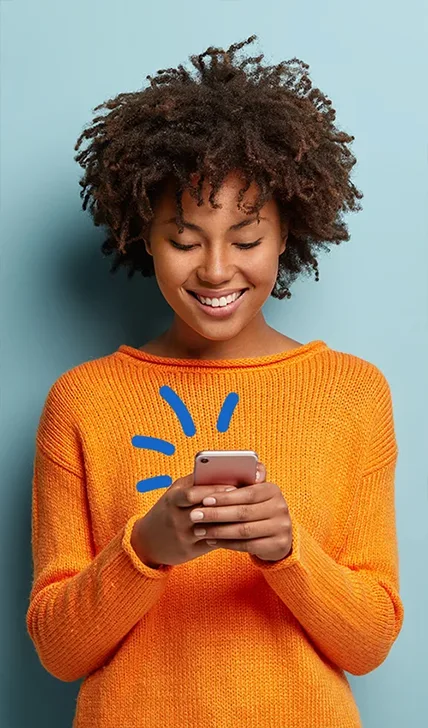LinkedIn. With 800 million users in over 200 countries, the Internet’s largest professional network is growing fast. In the past, LinkedIn was known as a place for individuals to build connections and uncover career opportunities. But over the past several years, LinkedIn has transformed into a powerful marketing tool for businesses looking to expand their reach. No longer just a placeholder for your company, your LinkedIn page lets you build brand awareness and connect with a growing audience. To set yourself apart in your field and engage with your community, check out our top tips for what to post on LinkedIn.
But before you begin:
Make Sure Your Page Is Complete
According to LinkedIn Marketing Solutions, complete company pages get 30% more weekly views. So you’ll want to get started by taking the time to set up your profile. Upload your business’s stellar logo and include a fitting cover image to catch your followers’ attention. Keep your company overview crisp and clear with keywords that connect to your industry. Add a sincere mission statement and transcend the generic with a personal touch that draws in readers and gets them scrolling for more.
Small details like your company’s URL, location, and company size all count toward completing your profile. You can also customize your call-to-action button at the top of your page. Beyond the standard “+ Follow,” choose from “Contact us,” “Learn more,” “Register,” “Sign up,” and “Visit website.” LinkedIn even has analytic dashboards that help you measure your conversion rates. So, it’s worth taking advantage of each element for a profile that offers the highest potential for customers and connection.
And now for our tips!
1. You Still Need Quality Visuals
Even the serious business people are losing their attention spans. While LinkedIn is your chance to be wordy and long-winded, it’s a visual world, and quality images and videos will go a long way in captivating your audience and keeping them on your page. Generally, LinkedIn will let you upload one image per post. But if you’re looking for a carrousel effect, there is a way!
How to Make a Carrousel Post on LinkedIn:
- Go to Create a post.
- Select, Add a document out of your options.
- From here, you can upload either a PowerPoint or a carrousel post made on CANVA.
- Your users will be able to click through your slides for a riveting, interactive experience.
 Check out our Linkeo’s carrousel post, 3 Things You Get From a Google Partner
Check out our Linkeo’s carrousel post, 3 Things You Get From a Google Partner
 We also made this fun video about what you should put in your newsletter!
We also made this fun video about what you should put in your newsletter!
Done well, videos and carrousels encourage users to stay on your content for longer. This increases your dwell time which the LinkedIn algorithm calculates when deciding who sees what posts in their feed. For bonus points on the profile front, LinkedIn recommends switching out your cover image a minimum of every six months.
2. Establish yourself as an industry expert
This starts with your LinkedIn profile and mission statement. But you need to continuously build your brand with consistent, value-added content. Stay on top of your industry’s latest news and share it with your network. This could mean podcasts, articles, or even your response to recent controversies. Show your followers you’re in the loop.
We also recommend following and sharing content from other LinkedIn members or companies you admire. People will get bored and frustrated if you’re always posting about yourself. Uplifting other voices demonstrates a spirit of generosity which reflects well on your brand. It also takes the edge off if you’re constantly struggling to come up with brand-new exciting content.
Remember that part of your engagement efforts can go towards commenting on other people’s posts. Comment threads can quickly turn into a draining war zone. Add a breath of fresh air with your positivity, support, and astute insight.
LinkedIn is all about professionalism, so make sure you’re available and accessible to your community. When prospects or colleagues write to you, write them back promptly. Every little contact counts.
3. Share the inside scoop on your process
People love behind the scenes. Treat your prospects to some VIP content with some secrets of the trade. Take them backstage and share your journey as a company. Storytelling is humanizing. Save your fans from the spiral of comparing and despairing by showing them that your company is in fact, made up of real people who haven’t always had it all together. Did you once visit clients in a ragtag truck with a hole in the floor? Have you stayed up to hours of the night manually packaging your very first products. That’s so relatable. It will inspire your customers to see how far you’ve come. Plus, they’ll feel like they’re part of a longstanding tradition.
Before and after shots are always a crowd pleaser. It’s fun to look back at ten years ago, but you can also showcase the before and after of your current projects, depicting all the steps along the way. How did you adapt the Vaca Vale Rec Centre into a wheelchair-friendly space? What goes into a sound check with rockstar clients? Can you really transform plastic bottles into everyone’s favourite eco-friendly jeggings? How does it work? Obviously, visuals are crucial here.
 Share the inside scoop with your followers! A puppy mascot never disappoints. Image Credit: Splashnboots
Share the inside scoop with your followers! A puppy mascot never disappoints. Image Credit: Splashnboots
4. Say More About Your Values
Now more than ever, customers are holding companies to a higher standard in terms of values and integrity. Studies show that 82% of consumers are looking for a brand that feels like a good match for their values. 75% said they have even stopped buying from a brand due to value issues and conflicts.
Don’t be the next Twitter scandal. Commit to creating a thoughtful and heartfelt mission statement on your LinkedIn profile. From there, your posts can reflect that you’re a company that says what they mean and mean what they say.
Share feel-good stories that illustrate the times when you went above and beyond, donating your product or time to an important cause, or forfeiting lower overhead to support your local suppliers. You can even share how you once said no to a lucrative project because it deviated from your core mission statement. (But always refrain from pointing fingers and putting anyone down!)
Customer experiences and reviews are another way to show you walk your talk, since nobody says it better than happy customers. For tips on how to build your e-reputation with positive reviews, check out our guide to online reviews, the article that keeps on giving!
5. Career Advice
After all, LinkedIn is a professional network. In the stress of a job hunt, people will appreciate any insight they can get. Also, we’re in an era of massive change, and the way we view work is part of this. Hop on the trend and share your two cents.
What are the secrets to succeeding in your industry? Share your journey, whether that’s with special employee spotlight posts, a quick Q&A with your company president, or a broader picture of today’s top opportunities in your field.
On a smaller scale, you can offer cover letter and resume tips, along with advice on how to make an impression during interviews and networking events. Career advice makes you seem approachable, generous, and wise. And the efforts might help you attract new hires, a valuable asset in the current labour shortage. Speaking of, LinkedIn is just the place for—
6. Job Postings
If you’re hiring, a link to the job posting belongs on your company profile. LinkedIn makes it easy to set up a free job posting with user-friendly templates, screening questions, and more. As with your profile, you’ll want to include as many industry and position-related keywords as you can. Once you’ve created your post, it will automatically be sent to users who have subscribed to alerts for your job types. But make sure you also share it on your profile.
“Work with us,” your post might say. And then add a bunch of perks to vouch for the position and your company. Your employees will see it and chime in on what a wonderful place your company is to work. And if you’re lucky, they’ll share the post with your network, bringing their beautiful, talented people to you.
7. Long-form Articles
On social media, the adage is generally, keep it short and sweet and simple. But LinkedIn offers a space for those of us with more to say. Long-form content is valuable because it shows your followers you know your stuff. If you can’t manage to keep up with a full-on blog, LinkedIn articles offer an accessible alternative.
As with all content, you want to start with a bang. Come up with a catchy, compelling headline, lead with an irresistible opening sentence and leave your readers scrolling for more. For writing tips, check out our article, How to Write a Fabulous Blog Post. In it, you’ll learn that perfectionism is the voice of the oppressor” (Ann Lamott, Bird by Bird). Do not be oppressed. This is to say, a bad long-form article is worse than no article at all but a clear, decent, and informative long-form article is perfectly fine.
For your ideal post length, in 2023, the experts are suggesting 1900 to 2000 words and in some cases even longer. So, don’t hold back. But don’t burden your readers with tedious fluff and cringeworthy run-on sentences.
Steps to publishing are pretty straightforward. Go to your profile and click “Write an article” underneath the space for a status update.

The toughest part might be uploading a cover page that doesn’t cut the subject’s head off. Breathe deeply. You will prevail. LinkedIn recommends an image with a picture size of 1280 × 720.
 Don’t give up! Best dimensions for your cover image = 1280 × 720.
Don’t give up! Best dimensions for your cover image = 1280 × 720.
Next comes your article. Just in case, it is best to write your text beforehand in a separate document in case of meltdown-inducing saving issues.
Within your article, you can include tags and hashtags just as you would for a regular post.
In the top bar, you’ll find options to format your text (bold, underline, italics, heading), and to add fancy features like links and block quotes.
For images and videos (and slides and links and snippets), within the text section click on the rectangular icon with a plus sign (+) in the bottom right-hand corner. From there you can click to upload the media of your choice.

 How to add an image to LinkedIn. Yes, you can!
How to add an image to LinkedIn. Yes, you can!
When you’re all done, hit Publish. In the settings below your profile name, you’ll be able to select “Who can see my post?” For the furthest reach, click “Anyone.” And you’ll also want to spread the word by sharing your link in your status update. Excellent work!
8. When you’re feeling stuck, a sense of humour won’t hurt
Who remembers the dead of COVID winter 2021. A Texan lawyer got stuck in a Zoom cat filter during the 394th Judicial District virtual meeting. “I’m here live,” his kitten face said. “I’m not a cat.” And the Internet erupted with joy.
 Two years later. Still a treat. Watch the video here.
Two years later. Still a treat. Watch the video here.
While you want to prioritize professional content, a little playfulness and laughter is healing for our world. If a clever and hilarious meme or reel hits home for your industry, then by all means, let your followers in on the joke.
And that’s it for our top LinkedIn tips. We hope you found our article useful! For more advice and hands-on help, check out our community management offers. With more than 20 years in the industry, we bring you everything you need for a stellar online reputation—on LinkedIn and beyond.